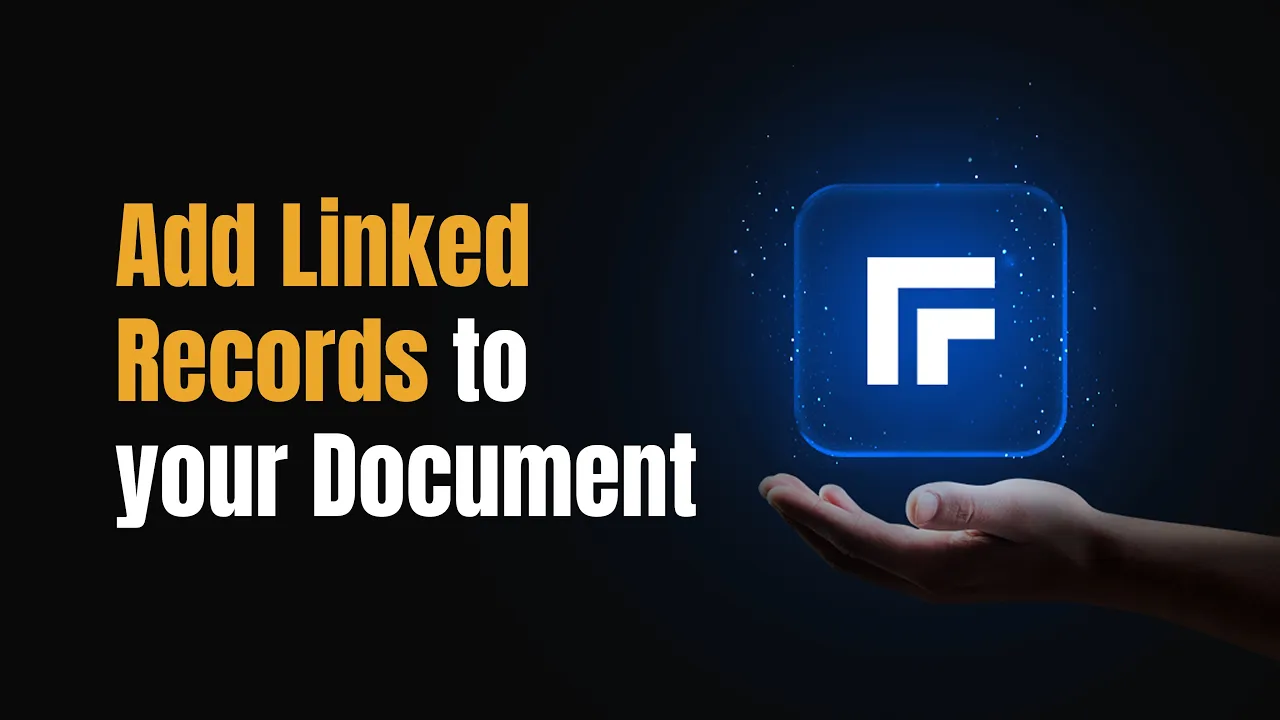Automate Invoices in 3 easy steps
Send beautiful, branded invoices in seconds — automatically. This template is made for freelancers, agencies, SaaS businesses, and anyone who needs clean, professional invoices.
Use this Template
How to Use This Template
Step 1: Sign up for FlexiPage & Connect Your Airtable Base
Sign in and link your base. Add your API token in the settings.
Step 2: Customize Your Invoice Template
Type @ to bring in Airtable fields. Use our editor to tweak layouts, change colors, and personalize the structure.
Step 3: Copy the Automation Script & Go Live
Choose your attachments field, paste in our script inside Airtable Automation, and you’re done.
Your invoice gets generated every time a record is created or updated.
Watch Invoice Setup Tutorial
Automation Script Guide
Watch Invoice Setup Tutorial
Features